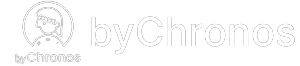Setting up Star printer on byChronos
Our byChronos merchant apps currently supports printing of sale and transaction receipts through an integration with Star printers. Please see the instructions below for how to set the printer up on each app.
byChronos Manager
- Make sure your tablet device and printer are both connected to the same network.
- Open the app and go to Settings > Printers. If the app prompts you to allow searching on local networks for devices, click Allow.
- Click New to create a new printer. After the searching for available printers in finished, you should see a list of all compatible printers connected on your network. Click Select on the printer you would like this device to be connected to.
- Click Save. After saving, you can use the Test print button to test if the connection is working. If successful, you are all set up and ready to print!