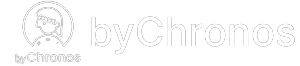How to renew SSL certifications
Occasionally, our web host providers may fail to auto-renew the SSL certification for certain domains, causing the our websites to not function normally. In this case, we need to manually help our merchants to renew their certification. Please follow the steps below for setting up this renewal process.
- Log into account of the domain registrar(e.g. GoDaddy) that the domain belongs to and navigate to a DNS Records section.
- From here you want to create a new CAA Record.
- Paste this exact sequence into the CAA RDATA field:
0 issue "letsencrypt.org;accounturi=https://acme-v02.api.letsencrypt.org/acme/acct/54403714"
- Once you've done that, save the record. Then you can navigate to our Go3 console > Web, delete the site, and re-create it. You could also directly click re-create without following the previous 3 steps, but adding the CAA Record first is highly recommended.