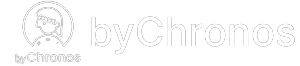How do I use the checkout feature?
The checkout feature on our byChronos merchant apps allow you to manage sales for your business. This allows the our apps to act as a POS system and also provide detailed sales reports and valuable insights for your business. Here is how you can utilize this feature:

- There are two ways for you to start the process of a new sale. You can either navigate directly to the Checkout interface from the menu or select an existing appointment from your Appointment list and click the Checkout button in the details. The latter will preload the cart with the services from the appointment.
- From here, you modify the cart by adding/removing any services or discounts and assigning a customer to the order. Use Keypad at the top to enter manual amounts or choose from your list of existing services from the Library.
- Once you are ready, click Charge to begin the payment process. You can select from a variety of payment methods such as Cash, Card, etc. If the client wishes to pay with multiple methods, you can select Split Payment at the top right.
- After the payment is processed, there will be an add tip interface for you to record any tips that the customer may want to leave.
- Finally, you have the option to print out a receipt or email a copy to the customer.
You can view your transaction history via the Sales module. All your sales details will also be reflected in the Sales Report.