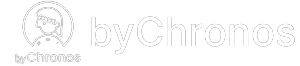How do I setup booking for restaurants?
Unlike beauty salons, we have to create tables for restaurants instead of services in order to enable online appointments. Make sure you have the EzBiz app downloaded.
- From the menu, navigate to Manage Tables
- Click on New to create a table. You will be asked to input these:
- Table Code: the unique name of the table.
- Table Section: grouping identifier. All tables with the same section will be grouped together.
- Min party size: the minimum number of people needed to be sat at the table.
- Capacity: the maximum number of people the table can hold.
The concurrency size for time slots are determined by the party size of appointments and how many tables can accommodate a specific party size. If you had set up 2 tables that can hold 10 people and there are two existing appointments for 10 people at 6 PM, that means another party of 10 cannot reserve for 6 PM. Also, please note that out of all your tables, the smallest minimum size and the largest maximum size will be used as the range of choices on the booking page.