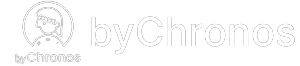How do I set up an opening delay?
During the start of your business operations, you may not want to immediate serve your clients due to time needed to set up your work spaces or other reasons. To prevent clients from reserving an appointment on your opening hour slot, you can set up an opening delay.
- Open our byChronos merchant apps and navigate to Settings > Appointment Settings.
- Find the Opening Delay setting and set it to whatever you'd like.
If your business opens at 10 AM and you set the delay to 30 minutes, that means the first time slot that anyone can reserve for is 10:30 AM.